Sing-in Sabre System
The Sabre System has six work areas, named as A, B, C, D, E, F. You can sing in all six work areas of the Sabre System by entering as asterisk ( * ) prior to your identification (Used ID) number.
Each every Sabre connected travel agency is issued an initial EPR (Employee Profile Record) and a password. You will use this User ID and password to sing in Sabre system.
Following are the steps to Sing in Sabre system:
Step 1 - Type SI* followed by your agent identification number Example- SI*xxxx
Sabre System Response👇👇👇
Step 2 - Type your password in the sing-in mask Example- TEXT123
Sabre System Response👇👇👇
Note : Your password must be seven to eight alpha/numeric characters, cannot contain the letters Q and Z.
Sing-out of Sabre System
Followings are the entries to Sing-out of Sabre system
Sing out of the current work area SO
Sing out of all work area SO*
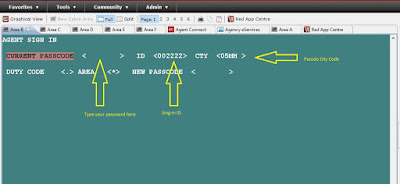



No comments:
Post a Comment